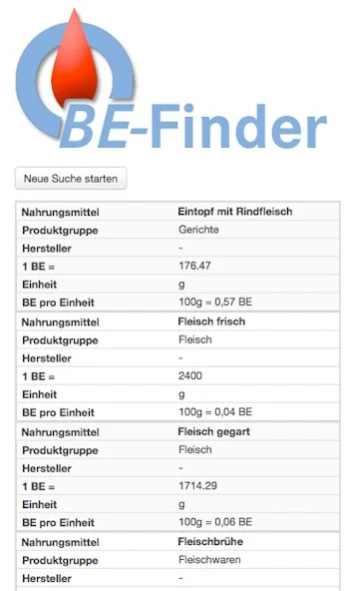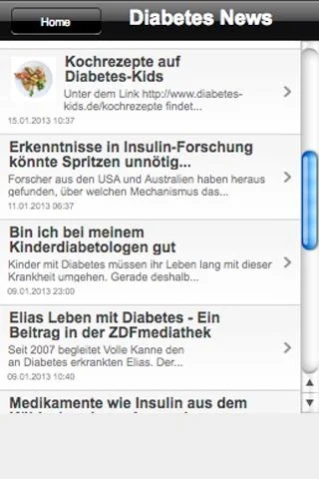BE-Finder 1.3
Free Version
Publisher Description
BE-Finder - The bread units app is a mobile help for diabetics.
The bread unit app is a mobile aid for estimating the carbohydrate content of food. It is intended to give the diabetic an indication of insulin intake. The program is intended to replace carrying a bread unit book.
The underlying database is based on around 9,500 foods (update December 30, 2014), which is expanded at regular intervals. You can find the food you are looking for using the product group, the manufacturer or a full-text search. Unless otherwise stated, the bread units are shown per 100 grams. "ß" must be entered with ss.
The database has been compiled with the greatest care. It is based on the carbohydrate information from the German Food Code, the University of Hohenheim, the National Agricultral Library of the USDA and the manufacturers. However, the database can still contain errors. Therefore, the BE-Finder can only serve as a guide. It does not release you from checking your blood sugar levels after eating.
The app is also equipped with the following additional features:
* Carbohydrate / BE / KE calculator - This tool enables the user to calculate the approximate values for the bread units and carbohydrate units from the carbohydrate details of the foods that are not in the database.
* News - In cooperation with the online portal diabetes-kids.de you get the latest articles on diabetes mellitus on your mobile phone
* Appointments - You can use the news button to get current appointments from self-help groups and lectures that are collected and published by the online portal diabetes-kids.de on your mobile phone.
The app can be used to give a look at diabetes through BE table and can help with treatment
Update / Version 1.3 .: Revision and expansion of the database
About BE-Finder
BE-Finder is a free app for Android published in the Health & Nutrition list of apps, part of Home & Hobby.
The company that develops BE-Finder is Cougar Media & Analysis GmbH. The latest version released by its developer is 1.3.
To install BE-Finder on your Android device, just click the green Continue To App button above to start the installation process. The app is listed on our website since 2015-01-02 and was downloaded 1 times. We have already checked if the download link is safe, however for your own protection we recommend that you scan the downloaded app with your antivirus. Your antivirus may detect the BE-Finder as malware as malware if the download link to com.andromo.dev74734.app172636 is broken.
How to install BE-Finder on your Android device:
- Click on the Continue To App button on our website. This will redirect you to Google Play.
- Once the BE-Finder is shown in the Google Play listing of your Android device, you can start its download and installation. Tap on the Install button located below the search bar and to the right of the app icon.
- A pop-up window with the permissions required by BE-Finder will be shown. Click on Accept to continue the process.
- BE-Finder will be downloaded onto your device, displaying a progress. Once the download completes, the installation will start and you'll get a notification after the installation is finished.